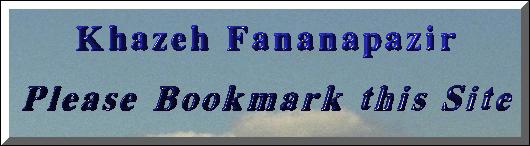For
Microsoft Internet Explorer
-
Click here.
- Click the OK button.
- Close this
window.
For Netscape and Mozilla
-
Close this window.
- Press control d
on a PC or command d
on a Mac.
For AOL and CompuServe
- Close this
window.
- Click on the heart
(AOL) or check mark (CompuServe) in the upper right
corner of the browser window.
- Click the OK button.
For Opera
- Close this
window.
-
Press control
t on a PC or command
t on a Mac.
- Click the OK button.
For K-Meleon
- Close this
window.
-
Select add
from the pull-down Bookmarks menu.
|